New Features, Improvements & Cosmetic Additions Introduced In 2022
In this article, we'll look at all the new Features, Improvements & Cosmetic Additions introduced in 2022.
Please let us know your favorites in the comment section.
[You can click on most images in this article to enlarge them]
January
Updated Friends List
Quote from BlizzardUpdated Friends List rank and mode display. Your Battlegrounds medal will always be shown while in the Battlegrounds game mode now, and your Hearthstone rank for the selected format will display when in the Hearthstone game mode. While in any other mode, the friends list will display your best rank between these modes, based on a rough calculation of relative rankings.
The "missing" Collection Manager search filter works everywhere
Quote from BlizzardThe Collection Manager “missing” search term will now work for non-card cosmetics. This will also work for Mercenaries, Battlegrounds Heroes, and Battlegrounds Bartenders. The functionality will be added for Battlegrounds Boards in a later patch.
February
Early concede warning window
Quote from BlizzardThere will now be a confirmation prompt when you attempt to concede a game before you would get quest progress for that game (like “Play 3 Games” Quests). We have also loosened the requirements on counting those types of Quests.
March
Play cards from your mini-hand on mobile
Quote from BlizzardAdded the ability to play cards directly from your “mini-hand” on mobile, instead of first needing to tap to enlarge your hand.
April
Recently completed achievements
Quote from BlizzardAdded a Recently Completed Achievements U.I. that will make it easier to claim your Achievements.
May
Upgrade cards to their Golden version
Quote from BlizzardThe long-awaited feature is now here! Fans of Golden cards will now have the option of Upgrading their normal cards into Golden versions, in addition to the original option of crafting Golden versions from scratch. The Arcane Dust cost to Upgrade a card is the difference between its base cost and the Golden cost. That means that you get the full dust value of any of your cards you decide to Upgrade! Now fans of Golden cards have an option to easily and efficiently bling out their favorite cards.
Developer Comment: We’re thrilled to get this feature out there and see how you all enjoy it. We wanted it to be a smooth and convenient experience, without getting in the way of the normal crafting flow. We knew from the start that we wanted this to be more than just a convenience feature; since it gives you the full dust value for any normal card you Upgrade, it’s also cheaper now to turn your normal cards Golden, making it more enticing for players to enjoy that attractive option!
Share deck codes in chat
Quote from BlizzardNow you can easily share deck codes through the in-game chat! Send your friend a deck code and they’ll be able to quickly copy it directly from chat into their deckbuilder. Show off your cool homebrew or grab the latest tech from ladder with ease as you fill up both your friends list and your deck slots.
Developer Comment: Deck codes were one of the largest convenience improvements ever added to the game, but actually sharing those deck codes in-game was always rough. We set out to solve that issue and make this powerful sharing tool an even better experience.
Favorite multiple card backs
Quote from BlizzardLastly, you will be able to Favorite multiple card backs, instead of just one. This means that in each game you will randomly equip a card back from those you favorited. With so many great card backs now in the game, how could you choose just one?! Fans of pure randomness will still be able to toggle their decks to use ANY card back (uncheck "Favorites Only"), not just a favorite. Since card back settings are now saved on a deck-by-deck basis, out-of-match things like pack opening will use whatever settings you most recently selected.
Developer Comment: So many amazing card backs have been added to the game over the years, we felt like we needed to find some middle ground between picking one card back and picking randomly from your whole collection. Finding the exact user experience to solve this was a challenge that we’re looking forward to hearing player feedback on!
New Mercenaries indicators
Quote from BlizzardAdded new Mercenaries indicators to the Collection, Upgrade screen, and Bounty Board.
Frame Rate option
This was an unannounced change allowing you to set the game's frame rate to LOW, MEDIUM, or HIGH based on what you prefer.
Achievement Icons for the ones rewarding current Rewards Track XP points
Quote from BlizzardAchievements that award Reward Track XP will now display an XP scroll icon on them so you can find them more easily.
June
Overcapped Decks!
Quote from BlizzardHave you ever started building a deck and run out of slots before you even made it to the Neutrals? Now, when building a deck in “My Collection,” you’ll be able to add up to 50 cards as you tinker, and then trim it down to 30 when you’re done narrowing down your options. (You’ll still need to make a legal deck before playing with it). There’s no telling what you’ll brew up now that your limits are overcapped!
Battlegrounds cosmetic board update when facing opponents with a basic board equipped
Quote from BlizzardPlayers who have special Battlegrounds Boards equipped will now always see their equipped Board whenever facing an opponent who has the Classic Battlegrounds Board equipped.
Framerate section update
Quote from BlizzardFramerate selection will now default to a suggested framerate based on your device. Framerate selections can be adjusted in the Options menu.
Expanded Recent Players List
Quote from BlizzardRecent players capabilities have been expanded and improved in the friends list. Now, there will be a dedicated section at the top of your friends list that includes last opponent, former friends, new friends, your current opponent, and more.
In-Game Reporting
Quote from BlizzardAdditionally, we’re happy to share that player-reporting will soon be added to the in-game friends list menu! You’ll be able to report players from the recent players list (including your current opponent) or from your friends list. Grounds for reporting will include inappropriate names, inappropriate chats, and inappropriate gameplay.
Artist credits on Hero & Coin skins
Quote from BlizzardArtist credits have been added to additional art pieces.
July
Multiple Favorite/Random Hero Skins
Quote from BlizzardPlayers can now favorite multiple heroes from the same class in the Hearthstone Collection Manager. If a deck has no specific hero assigned to it, a random hero will be used each game. By default, the random hero is pulled from your pool of favorites, but you can also opt into total randomness by unchecking the “Favorites Only” toggle on a deck, expanding the pool to all eligible heroes you own, just like with card backs. The “Favorites Only” toggle starts checked, but if you decide to uncheck it, we leave it unchecked for future decks you create.
Updated Returning Player Experience
Quote from BlizzardIt is once again an amazing time to come back to Hearthstone! The quest rewards and free deck offered to Returning Players are no longer limited to once per account. Anyone who has been gone from the game for 120+ days will receive the Returning Player rewards, even if they've gotten them before! Let your friends know!
Hold down spacebar to continuously open packs
Quote from BlizzardYou can now hold down the Spacebar to continuously open packs.
Uncraftable cards don't show up when searching "refund" in the collection manager
Quote from BlizzardUncraftable cards will no longer show up when searching “refund” in the Collection Manager.
Battlegrounds - Squelch all opponents update
Thanks Ben Hearthstone for pointing out this feature I've missed while doing this list!
This feature wasn't documented, but it has added the option to Battlegrounds to squelch all your opponents if you click at any enemy hero or your Bartneder.
August
Updated Leaderboards - No player limit, Seasons replaced Year and Month selection
Quote from BlizzardHearthstone leaderboards are getting an update! The leaderboards for Standard, Wild, Classic, Battlegrounds, and Mercenaries will now have live updates (currently, they refresh in intervals of 5-10 minutes). All leaderboards will also now select from Season number (like Battlegrounds currently does), instead of a month and year. Finally, there’s no longer a limit to how many people can be shown on those leaderboards. For Standard, Wild, and Classic, this means that all Legend-rank players will be listed. You’re all leaderboard finishers in our book!
September
Early Progression and Milestone Offer Updates - AI bots on ladder
Quote from BlizzardApprentice (new player ranks) and low internal-rating players (colloquially called “MMR”) may now face up against AI opponents when playing on the ranked Standard ladder. This will help said players have a more fun experience while learning the game. Experienced players will not face these AI opponents, and they will have no impact on MMR, leaderboards, or legend ranks. Most players advance beyond the affected MMR range upon leaving Silver or Gold ranks.
Additionally, milestone shop offers are returning to celebrate Standard ladder progression in October. This time, some players will be offered Battle-Ready Decks as part of those offers. Upon reaching Bronze, those players will be offered a Battle-Ready Deck for their most-played class. Upon reaching Platinum, they will be offered a second Battle-Ready Deck for their second most-played class.
October
Nothing to see here
November
Mercenaries Updates - New Renown System
Quote from BlizzardYou’ve dominated the Bounty Board and your best Mercenaries are beyond Maxed. Your reputation precedes you, and you’ve achieved great Renown in your Village. With Patch 24.6, you’ll be able to convert your excess coins into Renown. Daily Tasks are being reworked (discussed below) and, in their place at the Campfire, you’ll receive a selection of offers to exchange Renown for Coins for a Mercenary you own, but haven’t yet Maxed.
The conversion rates from excess coins to Renown are as follows:
- 10 Rare Coins = 1 Renown
- 5 Epic Coins = 1 Renown
- 2 Legendary Coins = 1 Renown
The conversion rates to then exchange Renown for Coins from Mercs you haven’t Maxed are as follows:
- 100 Renown = 50 Rare Coins
- 150 Renown = 50 Epic Coins
- 250 Renown = 50 Legendary Coins
In the future, this system will be updated to incorporate Renown into the upcoming end-game system. More information will be shared about that update at a later time.
Mercenaries Updates - Task System Rework
Quote from BlizzardAll Task chains are now available whenever you want! Active Task chains are those for the Mercs that are in your Party at that time, so you can work on up to six Task chains at a time, and you can switch those Task chains up just by switching up your Party. This means players can easily select exactly which Task chains they want to work on, and efficiently clear their Tasks in a way that makes sense for them!
In addition to all the Tasks for all Mercs, there will also be extra miscellaneous Tasks mixed in with the daily Renown exchange offerings, so you will still get opportunities to grow even after completing all the main Task chains. Finally, as the Mysterious Stranger’s job is now done, they will no longer appear in mystery nodes—they will be replaced by the Cursed Treasure node.
Improved New and Returning Player Deck System
Quote from BlizzardNew and returning players* will now be able to borrow a selection of competitive decks for one week following their return, before choosing one to claim at the end of that Loaner Deck period. In Patch 24.6, there will be 6 Loaner Decks they can try during that period.
New Event System
Quote from BlizzardWe’re introducing a new Events System and interface with Patch 24.6! Now, instead of just Legendary Quests, players can complete thematic Event Quests to earn XP on an Event-specific reward track. Additionally, in-game events will have their own special place in the Journal. When an event is live, there will be a seasonal wax seal over the Journal. Open the wax seal and you will be directed to a special Journal tab for that event, which will show Event Quests, rewards, and duration all in one thematic spot!
Battlegrounds cosmetic events - Battle Bash
Quote from BlizzardBattle Bash is a new way for you to earn a limited-time* curated collection of Battlegrounds cosmetics, including at least one Legendary item! Purchasing access to the Battle Bash means you earn one “Hammer” with each Top 4 finish during the Battle Bash period. Each Hammer can then be used to Bash for a random prize from that Battle Bash collection.
* Each Battle Bash collection will only be available as a whole collection for a limited time. However, individual items within a Battle Bash may become available at a later time. Items within each Battle Bash have different pull weightings. For more details, see the full disclosures site.
New Cosmetic type - Legendary Hero Skins!
Quote from BlizzardLike our Full Hero Skins, new Legendary Hero Skins feature impressive new come into play and hero power animations, a unique hero tray, and new voicelines. They then go even further by replacing your hero frame and portrait with a completely 3D character model! They also have custom character animations for a variety of actions, like attacking, summoning minions, casting spells, emotes, and more!
Daily and Weekly Quests arrow icon update
Quote from BlizzardSome Daily and Weekly Quests will now include an arrow at the bottom. Press this arrow to be taken directly to the part of the client where that Quest can be completed.
The Hearthstone tutorial can be skipped
Quote from BlizzardThe Hearthstone tutorial can now be skipped by pressing “Leave Tutorial” in the in-game menu.
New collection manager search Keyword - tag:imp/whelp
Quote from BlizzardYou can now search “tag:imp” or “tag:whelp” to return all cards in your collection that have those tags. You can type just “imp” if you want all text matches as well as all cards with the Imp tag.
Improved Duplicate Card Handling - Reroll feature
Quote from BlizzardWe often include specific non-disenchantable cards as part of Reward Tracks, Events, Achievements, and Shop purchases. Starting with 25.0, if you claim one of these, but already own a lower quality copy that’s disenchantable, you’ll get a popup that offers to re-roll the lower quality copy to a different card of the same rarity from that card set.
For example, Diamond Grand Magister Rommath is on the March of the Lich King Tavern Pass. If you already own a Golden Rommath when you claim the Diamond, you’ll immediately get a popup offering to reroll Golden Rommath into a different March of the Lich King Golden Legendary (which, of course, respects duplicate protection). This feature also applies when you find a Signature card in a pack!
Duels - Card Bucket Revamp
Quote from BlizzardWith Patch 25.0, the Duels card bucket system will be getting a major update. The “Group Learning” bucket will be removed entirely. All other buckets will be adjusted to give cards by expansion, instead of by grouped type of effect. Cards for buckets will be generated based on cards from your deck, then a bucket will be generated based on the associated bucket pool.
New visual card style - Signature Cards
Quote from BlizzardSignature is a new cosmetic quality (like Golden or Diamond) that cards can have, starting with Patch 25.0, featuring full-art images! Signature cards can’t be crafted or disenchanted; they can only be opened in packs or obtained through special means. Two are included in the Pre-Purchase Mega Bundle, along with regular and Signature March of the Lich King packs that will give you chances to open more! Learn more about Signature cards and Signature packs in our Expansion Announcement blog and explainer post.
New collection manager search Keyword - school:name
Quote from BlizzardFrost is a special case because it is a Rune and a Spell School. To differentiate, you can now search for “school:frost” to return all Frost Spell School cards without also getting all the Frost Rune cards. You can also search “school:none” to find spells that don’t have any Spell School.

New collection manager search Keyword - runes:xxx
Quote from BlizzardYou can also filter your collection by a particular Rune by searching for “runes:---” where the “-”s are replaced by “b” “f” or “u”. For example, the search “runes:bb” would return all your double-Blood cards, and the search “runes:u” would return all your single-Unholy cards.

New collection manager search Keywords - RuneName:number or RuneName:number-number
Quote from BlizzardAlternatively, you can search by the Rune, and enter the devotion to that Rune as a number. For example, the search “Unholy:1” would return all your single Unholy cards. You can also add a range. For example, the search “Frost:1-2" would return all your single and double Frost cards.

New collection manager card filtering buttons
This change wasn't directly mentioned anywhere, but it's a nice one, it allows you to better filter cards you own/don't own via a few simple buttons.
New collection manager Death Knight improvements, toolbars, and a toggle button to show or hide all runes
Quote from BlizzardIn deckbuilding, your Rune selections will automatically update as you add cards to your deck. You can choose to either “Show All Runes” as you tinker, or you can uncheck that option and the deckbuilder will dynamically filter as you add cards to your deck, automatically hiding cards that are incompatible with your Rune selections.
December
Nothing to see here
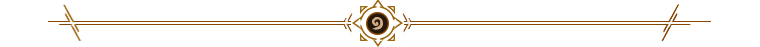




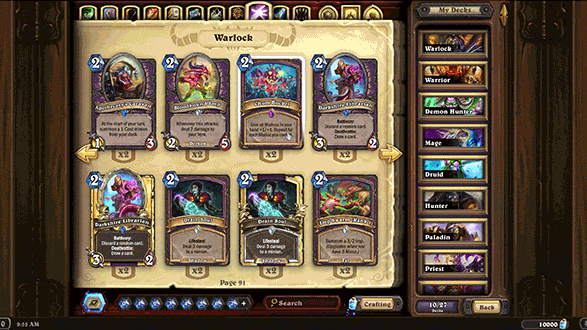
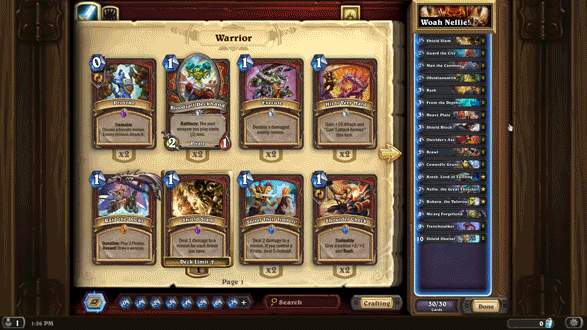
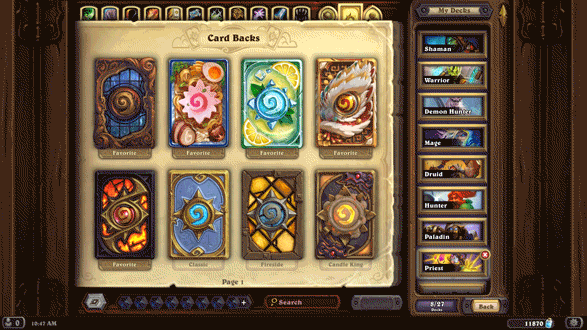












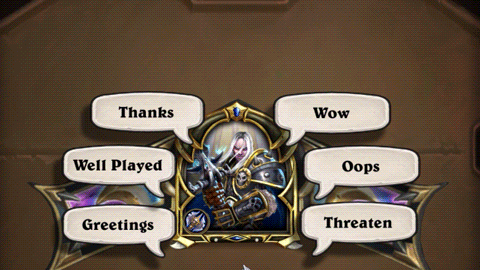





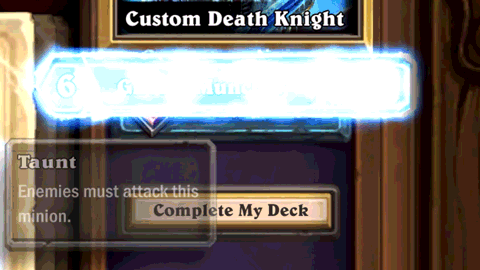



-
View User Profile
-
Send Message
Posted Jan 11, 2023 (March of the Lich King)I'll give Blizzard credit on UX improvements.
-
View User Profile
-
Send Message
Posted Jan 2, 2023 (March of the Lich King)Real question is, did they fix the 9 point achievement and fire the cruel soul who did it? My man really had something against us with OCD and I will never forgive him. LIKE LOOK AT THIS SHIT, IT TRIGGERS ME EVERY TIME I SEE IT LOL
-
View User Profile
-
Send Message
Posted Jan 3, 2023 (March of the Lich King)You have to die to Annoy-o-tron
-
View User Profile
-
Send Message
Posted Jan 2, 2023 (March of the Lich King)Where was tournament mode?
-
View User Profile
-
Send Message
Posted Jan 1, 2023 (March of the Lich King)And there is a new improvement in the collection editor: you can disenchant your cards much slower than before, since you have to wait until the prev. animation ends.
It makes the collection management more time consuming than before...
If Blizzard have some spare time maybe they could just fix the gold bar in the battlegrounds.
Anyway, good to see a summary of the improvements, it is really a lot.
-
View User Profile
-
Send Message
Posted Dec 31, 2022 (March of the Lich King)I don’t understand how they don’t have time to balance the game, but they have time for all this,.
focus on making this game not 100% rock paper scissors garbage. where it’s just a rotation of 3-4 decks absolutely dominating when there are 11 classes . I can assure you these features don’t trump unplayable standard format for over a year straight.
-
View User Profile
-
Send Message
Posted Dec 30, 2022 (March of the Lich King)I’d personally think a good Duels Quality of Life change would be to save a deck for each hero so you don’t have to rebuild it every run. Sure, you can use Hearthpwn’s deck builder to make a 15 card deck and the deck code will still work, but not very many people know that, impossible with Dual Class heroes, and it’s still annoying.
-
View User Profile
-
Send Message
Posted Dec 30, 2022 (March of the Lich King)What I really need is a button to open all packs at once!
Opening pack per pack more than a hundred times in a row is what I hate most with every expansion!
-
View User Profile
-
Send Message
Posted Dec 30, 2022 (March of the Lich King)-
View User Profile
-
Send Message
Posted Dec 29, 2022 (March of the Lich King)TIL can search "refund"
-
View User Profile
-
Send Message
Posted Dec 29, 2022 (March of the Lich King)TONS of great improvements this year!!! I'm excited to see what next year brings.
Some things I would like to see:
-toggle for random coin skins
-duels hero skins
-golden duels cards/heroes
-the ability to go back and change hero/treasure even from the deckbuilding screen but before queuing into first game
-the ability to change arena hero skin/card back after starting a run
-de-clutter collection when you have multiple copies of the same card (like diamond, signature, etc.)
-in-game display on nerfed cards that also says WHEN they are no longer eligible for a refund
-the ability to dust recently opened cards right from the pack opening screen
-
View User Profile
-
Send Message
Posted Dec 29, 2022 (March of the Lich King)great ideas! I also would like to make a small addition to the last one.
after opening the pack, we should be able to see how many of that card we have already own so that we can decide to DE it immediately on the spot.
-
View User Profile
-
Send Message
Posted Dec 29, 2022 (March of the Lich King)Will the reroll of rommath work retrospectively?. I have the golden, diamond and signature versions of this bloody card!
-
View User Profile
-
Send Message
Posted Dec 29, 2022 (March of the Lich King)-
View User Profile
-
Send Message
Posted Dec 29, 2022 (March of the Lich King)It’s easy to forget some of the great improvements made this year (rerolling cards, upgrade to gold) when the store is so aggressive with “sales”. There’s constantly a “!” on the store button now.
-
View User Profile
-
Send Message
Posted Dec 29, 2022 (March of the Lich King)Exactly! Sadly this is the reality of life, if you do 100 good deeds and a single bad one, you will always be remembered for that single behavior vs. your other 100 good ones.
-
View User Profile
-
Send Message
Posted Dec 29, 2022 (March of the Lich King)Great summary! The game has certainly improved significantly this year.
I'm pretty sure I remember something from a few months ago about the in-game shop getting improved performance.
Did I imagine that?
I mean I might as well, since there are still annoying stutters whenever you enter the shop on PC.
-
View User Profile
-
Send Message
Posted Dec 29, 2022 (March of the Lich King)I get the annoying scroll on the mobile shop