Missing Daily Quests? Try Changing Hearthstone's Game Language
Since the last patch, it's been a documented issue that daily quests are not appearing for some players. As frustrating as this has been, there's a simple fix that may work for you. Are you ready for this?
Switch your game language to German.
Or possibly any other language that isn't your default.
Yep. Try switching your language over and after a small patch is applied to your game, you should be able to login and get any daily quests you've missed, up to a maximum of three. Why this works we're not entirely certain, but you get bonus points if you continue playing in German. Everyone needs a bit of angry Hearthstone on occasion!

How to Change Hearthstone's Language
It wouldn't be very helpful if we let you figure this one out on your own since the option is a bit on the hidden side, but its real simple!
- Make sure Hearthstone is closed.
- On the Hearthstone game panel in your Battle.net Launcher, select the Options dropdown.
- Under Options, choose Game Settings.
- Under Game Settings, choose German/Deutsch from the Text & Spoken Language dropdown.
- Hit Done.
- Wait for your client to patch and start up the game!
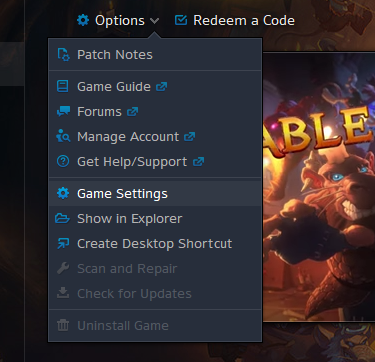
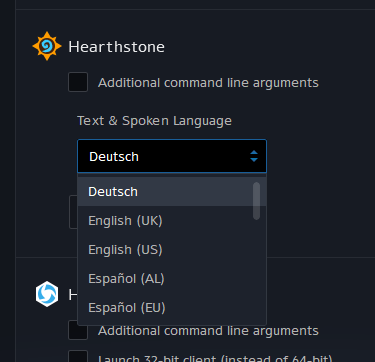
Didn't Work For You?
Others have stated you may just be able to login and logout a few times to get them to appear.


-
View User Profile
-
Send Message
Posted Dec 13, 2017 (Kobolds Patch)I'm on mobile and changing the language to German and back didn't fix it for me, but logging out and back in (i.e. Options/Switch Account) did the trick.
-
View User Profile
-
Send Message
Posted Dec 13, 2017 (Kobolds Patch)Even more annoying right after the start of the expansion when people want some gold and packs...
And no communication from Blizz?? What are we to them really geez
-
View User Profile
-
Send Message
Posted Dec 13, 2017 (Kobolds Patch)"Everyone needs a bit of angry Hearthstone on occasion!"
WAS SOLL DAS DENN HEIẞEN?
-
View User Profile
-
Send Message
Posted Dec 13, 2017 (Kobolds Patch)This is just ridiculous. It's been 5 days now since the release and Blizzard did not address, let alone fix this problem.
I guess such is life at a small indie company...
-
View User Profile
-
Send Message
Posted Dec 13, 2017 (Kobolds Patch)Change language didn't work today. Restart did't work either.
How the hell can a company as big as Blizzard continously release so much new bugs? Since I started playing 2015 every MAJOR release has intruduced at least some annoying bug. I'm just wondering how the test can be so poorly done so this happens again and again.
-
View User Profile
-
Send Message
Posted Dec 13, 2017 (Kobolds Patch)try changing the server and then comeback to america, that work for me
-
View User Profile
-
Send Message
Posted Dec 13, 2017 (Kobolds Patch)Try changing your region. That worked for me today.
-
View User Profile
-
Send Message
Posted Dec 14, 2017 (Kobolds Patch)-
View User Profile
-
Send Message
Posted Dec 13, 2017 (Kobolds Patch)Still have no quests, bummerrrr
-
View User Profile
-
Send Message
Posted Dec 13, 2017 (Kobolds Patch)Ok, this explains why I have the bug and my GF doesn't. We're both german, but I refuse to play translated versions that swallow all the jokes... Playing right now and I am sooo not used to the german key words, I have to think really hard what they mean...
-
View User Profile
-
Send Message
Posted Dec 12, 2017 (Kobolds Patch)worked like a charm. thx
-
View User Profile
-
Send Message
Posted Dec 12, 2017 (Kobolds Patch)I was able to get them by logging in on my phone. Then switched back to my desktop client and they were there.
-
View User Profile
-
Send Message
Posted Dec 12, 2017 (Kobolds Patch)I changed region, started the game, X-ed out, switched back and only then was I able to see and interact with my quests again. So weird.
-
View User Profile
-
Send Message
Posted Dec 12, 2017 (Kobolds Patch)It's not a bug, it's a way to introduce the feeling of pride and accomplishment for earning a daily quest
-
View User Profile
-
Send Message
Posted Dec 12, 2017 (Kobolds Patch)Or Blizzard could fix the bug... Its been more than 3 days since I got a quest and as a f2p player, this hurts my accumulation of packs for the new expansion. Not impressed!
-
View User Profile
-
Send Message
Posted Dec 12, 2017 (Kobolds Patch)I just restart the game untill I get it, but blizzard should fix it ASAP!
-
View User Profile
-
Send Message
Posted Dec 12, 2017 (Kobolds Patch)I generally get mine after a few restarts.. not going so great today though.. hope I get it soon. Better yet hope they fix it soon
-
View User Profile
-
Send Message
Posted Dec 12, 2017 (Kobolds Patch)[UPD]: 'change language' works on both desktops & smartphones!
I just restarted Hearthstone (on PC) without interrupting initial screen - and GOT IT immediately!
If not - repeat few times until getting your quests.
-
View User Profile
-
Send Message
Posted Dec 13, 2017 (Kobolds Patch)worked for me
-
View User Profile
-
Send Message
Posted Dec 12, 2017 (Kobolds Patch)Change your region, it works better than this.