Hearthstone China is Getting Tournament Mode
A special thanks to @CelestialSinn (/u/Curemew) for the translation!
Hearthstone players in China are getting a sanctioned tournament mode through a secondary application called Hearthstone Box which is developed by NETEASE. This will allow players to compete in automatic tournaments by installing the application on their computer and having it read data from the game client.
Not only is this application a gateway into tournaments, but players can also stay up to date with the latest in news as well!
Below we've got screenshots and a description of how it works courtesy of @CelestialSinn (/u/Curemew).
Hearthstone BOX - Alpha Test v0.9
Hearthstone tournament mode by Hearthstone BOX.
General
This guide applies only to PC version of the game, the mobile version of the game are not supported by this program.
Players need to ensure a good internet connection for the event, the tournament mode feature must be turned on during the whole event.
Click the refresh button at the upper right corner if it hasn't been receiving any new notifications for a while.
Download
Download the latest version of the program, click on "Tournament mode" to enter.
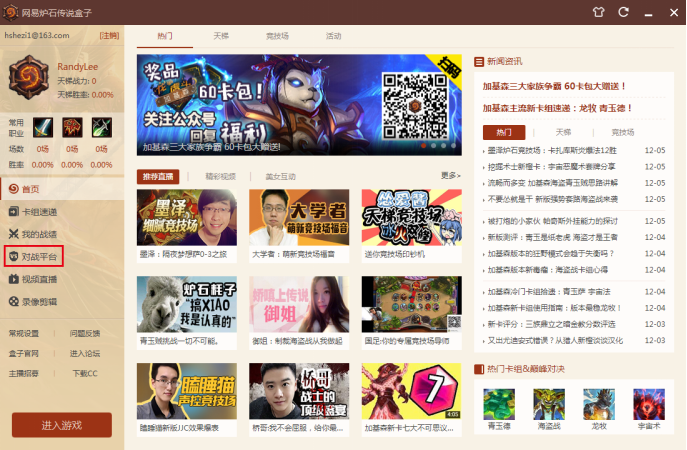
Registration
Select the event you want to participate in, click to view the event details.
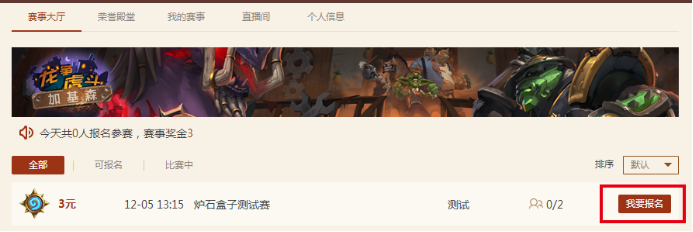

The Account Binding
If it's your first time to use this program you need to bind your battlenet acc and your mobile phone to it.
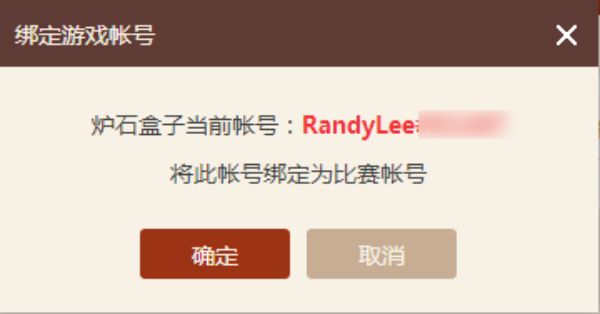

Then refresh.
Check In
Check in starts 60 minutes before the start of the event. Players haven’t checked in 5 min before the start of the event will forfeit the tournament.

Bracket
Bracket will be generated 5 min before the start of the event.


Waiting for the Game to Start
After entering the event, there will be 5 minutes of preparation time, both players can now add friends and get ready to play.

The Preparatory Stage
Players of both sides have 15 minutes to adjust their decks, after adjustment, please make sure that the program has recorded your decklists.

Now, please challenge your opponent to play the match (wild / standard).

Go to the battle preparation interface of the program, and click the Ready button to confirm.

After both sides are ready, you will go to next phase.
Pick / Ban
In the Pick phase, players will have 5 minutes to choose their decks, players need to make sure that they are already in the challenge lobby.

The decks that you can select are from the decks that you’ve previously recorded using this program.
If you don’t select decks in 5 min the program will automatically rule the match lost.

After the Pick phase, you will go to the Ban phase. Players can Ban a certain number of the opponent's classes.

Note: If the player uses a deck that’s not recorded, or a deck that’s not picked during pick phase, or a deck that’s banned in ban phase, the program will report a forfeit win for your opponent automatically.
Match Start
At this point the program will show both players classes information, if you forget which deck of the class you have it recorded/picked, you can mouse over the icon and it will show you the name.

After a game is complete the program will automatically record the result of the game process. In some cases the record will have a few minutes delay, players can directly start next game without waiting for it to process.

When all games of this matchup are complete please wait for the program to process and show the final results, it might take a few min. If nothing happens after more than 10 min, please contact admin.

Into the Next Round
After confirming the results, click “back” button on the top right corner, and then click on bracket to view your next opponent, click to enter the next round.



-
View User Profile
-
Send Message
Posted Dec 11, 2016 (Gadgetzan)You literally just agreed with my post. They didn't add fuck off by way of Q.O.L. features to the game until very recently, coincidentally when their player-base is hemorrhaging
-
View User Profile
-
Send Message
Posted Dec 9, 2016 (Gadgetzan)Now all those whining US/NA gets all the good stuff first can stop whining- China got a nice feature first. Interesting to hear that NETEASE is basically owned/only services Blizzard so it's minimally third party... more like an outside company whose only client is you!
Concept seems alright. I would like to see Blizzard publicly put their name behind it. I didn't really get that from everything that was stated above.
-
View User Profile
-
Send Message
Posted Dec 9, 2016 (Gadgetzan)battlefy.com do the same in europe in americain server , so what is the new thing
-
View User Profile
-
Send Message
Posted Dec 9, 2016 (Gadgetzan)Very nice concept, Ui could use some improvement.
-
View User Profile
-
Send Message
Posted Dec 9, 2016 (Gadgetzan)I don't mind it being a third party program. The warcraft 3, wc3banlist was a sucess. Oh and remember wc3 was open for user made content which was the reason dota 2 exists now. Blizzard also allows programs like decktracker already, so I really hope we get a tournament tool aswell.
-
View User Profile
-
Send Message
Posted Dec 9, 2016 (Gadgetzan)-
View User Profile
-
Send Message
Posted Dec 9, 2016 (Gadgetzan)Now remember when Blizzard asked people if they wanted a tournament mode, this was what I was expecting, not a heroic tavern brawl, but a way for players to compete online.
I really hope to see something like this over here.
-
View User Profile
-
Send Message
Posted Dec 9, 2016 (Gadgetzan)Wtf. Blizzard has to contract them to do this. This is Blizzard controlled already. You don't understand a lot of things, do you?
-
View User Profile
-
Send Message
Posted Dec 10, 2016 (Gadgetzan)-
View User Profile
-
Send Message
Posted Dec 9, 2016 (Gadgetzan)Can we change the language to english? or is it just for china at the moment?
-
View User Profile
-
Send Message
Posted Dec 9, 2016 (Gadgetzan)Props to the developers.
However, i think it is a big design mistake to have this kind of content split up into two applications, no matter if the last one is just an automatic fireside gatherer.
Blizz should implement their own embedded tournament functions, with possibly a reward system as well.
I guess this chinese attempt will be a good test.
-
View User Profile
-
Send Message
Posted Dec 9, 2016 (Gadgetzan)I hope we get this aswell, would really help us
-
View User Profile
-
Send Message
Posted Dec 9, 2016 (Gadgetzan)Please bring this to the Europe. I want Tournament mode badly.
-
View User Profile
-
Send Message
Posted Dec 9, 2016 (Gadgetzan)i mean you are right about the misleading title but meh
-
View User Profile
-
Send Message
Posted Dec 9, 2016 (Gadgetzan)The title isn't misleading at all. No, the tournament system isn't built directly into the client (and it couldn't have been), but NETEASE is the game operator in China so this tournament mode is a fully sanctioned and official product.
-
View User Profile
-
Send Message
Posted Dec 9, 2016 (Gadgetzan)-
View User Profile
-
Send Message
Posted Dec 9, 2016 (Gadgetzan)The Title of this thread is deceptive and judging by a couple of comments in the thread is genuinely misleading people. To be clear this is not tournament mode this is a third party application for organising tournaments that has no actual interaction with the client beyond gathering information from it the same way deck trackers do.
-
View User Profile
-
Send Message
Posted Dec 9, 2016 (Gadgetzan)-
View User Profile
-
Send Message
Posted Dec 9, 2016 (Gadgetzan)Please bring this to the States. I want Tournament mode badly.
-
View User Profile
-
Send Message
Posted Dec 9, 2016 (Gadgetzan)Finally the technology is here... I mean there, in China...